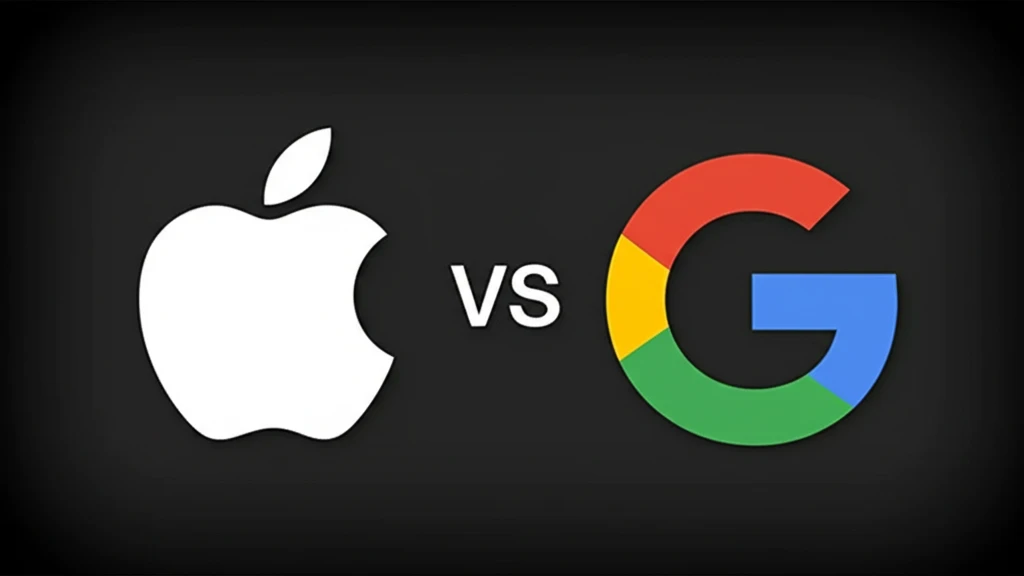When embarking on a new software project, one of the crucial initial decisions revolves around selecting the right platform. The choice between web and mobile applications can significantly impact development costs, user experience, and overall project success. This article delves into the key considerations to help you make an informed decision.
Understanding Web Applications
Web applications are accessed through a web browser, requiring an internet connection. They are platform-agnostic, meaning they can run on any device with a browser, regardless of the operating system (Windows, macOS, Linux, Android, iOS). Here's a closer look:
- Accessibility: Web apps are universally accessible via a browser.
- Development: Typically developed using languages like HTML, CSS, JavaScript, and backend technologies like Python, Java, or Node.js.
- Deployment: Deployed on web servers, making updates and maintenance relatively straightforward.
- Cost: Generally, web application development can be more cost-effective than native mobile apps due to the single codebase.
- SEO: Web apps can be optimized for search engines, making them discoverable through organic search.
Understanding Mobile Applications
Mobile applications are designed specifically for mobile devices (smartphones and tablets) and are typically downloaded and installed from app stores (like the Apple App Store or Google Play Store). They offer a more immersive and native user experience.
- User Experience: Mobile apps can provide a richer, more interactive user experience leveraging device-specific features like GPS, camera, and push notifications.
- Development: Native mobile apps are developed using platform-specific languages like Swift (iOS) or Kotlin/Java (Android). Cross-platform frameworks like React Native and Flutter allow for writing code once and deploying to both platforms.
- Deployment: Mobile apps are deployed through app stores, subject to review processes.
- Cost: Native mobile app development is generally more expensive than web app development, especially if you need to support both iOS and Android.
- Offline Access: Mobile apps can offer offline functionality, a key advantage over web apps that rely on a constant internet connection.
Key Considerations for Making Your Choice
Here are several factors to consider when deciding between web and mobile applications:
- Target Audience: Who are your users, and how do they primarily access information? If they are always on the move and prefer using mobile devices, a mobile app might be a better choice. If they primarily use desktops or laptops, a web app might be more appropriate.
- Functionality: What features do you need? If you require access to device-specific features like GPS, camera, or push notifications, a mobile app is necessary. If the functionality is more straightforward (e.g., displaying information, processing forms), a web app might suffice.
- Budget: How much can you afford to spend? Web app development is typically more cost-effective than native mobile app development.
- Timeline: How quickly do you need to launch? Web app development can often be faster than mobile app development.
- Maintenance: How much ongoing maintenance will be required? Web apps generally require less maintenance than mobile apps.
- User Experience: How important is a native-like experience? Mobile apps generally offer a superior user experience on mobile devices.
Hybrid Approach: Progressive Web Apps (PWAs)
Progressive Web Apps (PWAs) offer a middle ground, combining the best of both web and mobile worlds. PWAs are web applications that offer a native app-like experience. They can be installed on a user's home screen, work offline, and send push notifications.
PWAs are built using web technologies (HTML, CSS, JavaScript) and leverage service workers to provide offline functionality and push notifications. They are accessible through a web browser but offer a user experience comparable to native mobile apps.
Conclusion
The decision between web and mobile applications depends on your specific needs and goals. Carefully consider your target audience, required functionality, budget, timeline, and user experience requirements to make the right choice. And don't forget to evaluate the potential of Progressive Web Apps as a hybrid solution. By thoroughly evaluating these factors, you can ensure that your project is built on the most appropriate platform, maximizing its chances of success.